The best 10 practices of implementing RPA
by Bella·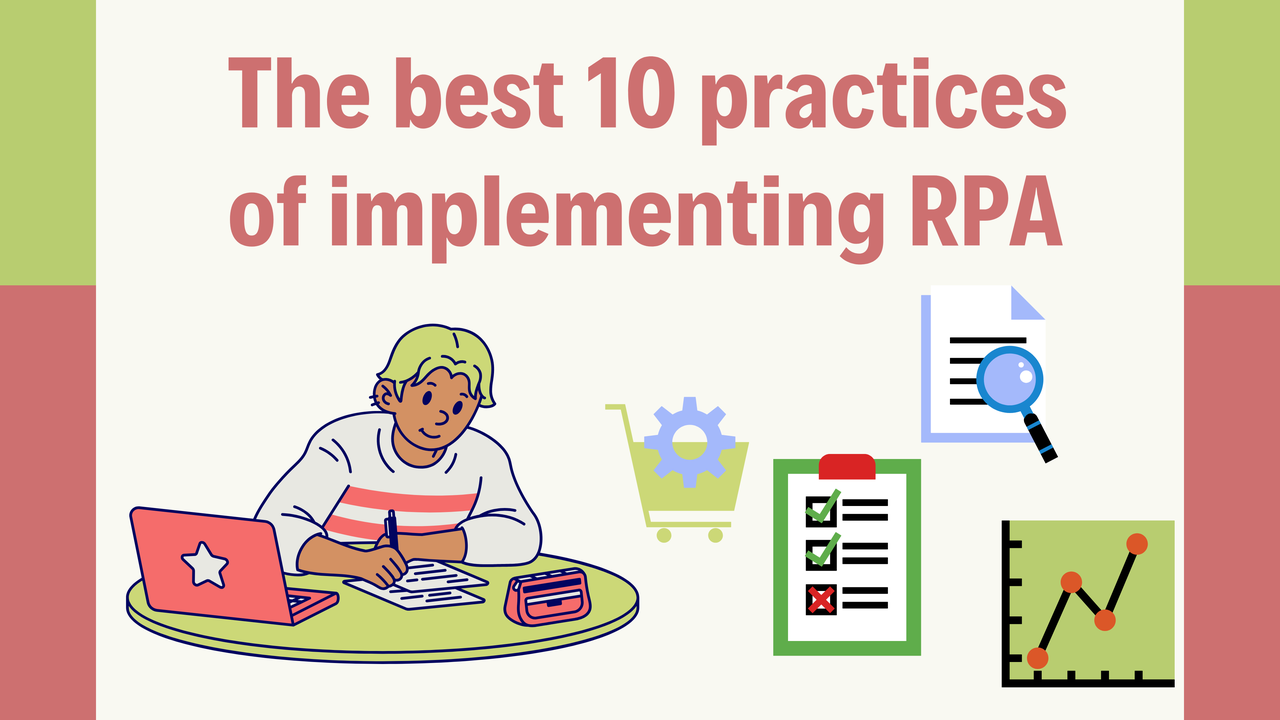
In the rapidly evolving digital landscape, Robotic Process Automation (RPA) has emerged as a transformative technology, enabling businesses to automate repetitive tasks, reduce errors, and enhance productivity. As we look toward 2025, the demand for innovative RPA implementations continues to grow. This article explores the best 10 RPA implementation projects that can revolutionize business processes across various industries.
When would you decide to use RPA?
To determine if Robotic Process Automation (RPA) is the right solution, ask yourself if the task is:
Repetitive? Is it a task you perform frequently, such as daily or weekly?
Rule-based? Does it follow a clear, predictable set of instructions without requiring human judgment or complex decision-making?
Time-consuming? Does it take up a significant amount of your or your team's time, preventing you from focusing on more strategic work?
High-volume? Does it involve a large amount of data or transactions?
Prone to error? Are manual mistakes common during this process?
If you answered yes to most of these questions, the task is an excellent candidate for RPA.
The Best 10 RPA Implementation Projects
RPA is not limited to a single industry; its applications are widespread because almost every business has repetitive, data-heavy tasks. Here's the best 10 RPA implementation projects:
Web Scraping
Web scraping is a powerful RPA project that involves extracting data from websites automatically. This technique is invaluable for businesses seeking to gather market intelligence, monitor competitors, or conduct research. By automating data extraction, companies can save time and improve data accuracy. Tools like Automa and Automation Anywhere offer robust capabilities for building web scraping bots.
Policy Administration and Servicing
Insurance companies can significantly benefit from RPA by automating policy administration tasks such as updates, renewals, and customer interactions. This reduces manual effort, minimizes errors, and enhances customer service. RPA tools like Automa and UiPath can seamlessly integrate with existing systems, making the automation of policy servicing processes efficient and effective.
Automated Customer Support Emails
Enhancing customer support through automation can drastically improve response times and customer satisfaction. RPA bots can categorize and respond to customer inquiries, freeing up valuable time for support agents to focus on complex issues. Implementing RPA in this area ensures consistent and efficient communication with customers.
Order Updates
Automating order status updates and tracking information is crucial for businesses dealing with high volumes of orders. RPA can ensure real-time updates, reducing the need for manual intervention and improving customer experience. By integrating RPA with order management systems, businesses can streamline their order processing workflows.
Data Migration and Entry
Data migration and entry are critical yet time-consuming tasks for many organizations. RPA can automate the transfer of data between systems, reducing errors and improving data accuracy. This project is particularly beneficial during system upgrades or migrations, ensuring a seamless transition with minimal disruption.
Dispute Resolution
Automating dispute resolution processes can significantly improve efficiency and customer satisfaction. RPA bots can handle case intake, investigation, and communication, reducing turnaround time and manual effort. This automation allows businesses to resolve disputes consistently and accurately, enhancing overall service quality.
Customer Onboarding
The customer onboarding process is vital for establishing positive relationships with new clients. RPA can streamline onboarding by automating tasks such as data entry, document verification, and account setup. This ensures a smooth and efficient onboarding experience, improving customer satisfaction and retention.
Invoice Creation
Automating invoice creation can save businesses time and reduce errors. RPA can generate invoices from various data sources, ensuring accuracy and consistency. This automation enhances cash flow management by enabling faster payment processing and reducing manual workload.
Credit Card Applications
Credit card application processes involve data collection, verification, and approval. RPA can automate these tasks, reducing manual effort and accelerating application processing. By integrating with credit bureau systems, RPA ensures accurate and efficient handling of credit card applications.
Data Cleansing
Data cleansing is essential for maintaining data quality and accuracy. RPA can automate the identification and correction of errors, inconsistencies, and inaccuracies within datasets. This project enhances data reliability, enabling businesses to make informed decisions based on clean and accurate data.
How to Choose the Right RPA Tool
Selecting the right RPA tool is crucial for successful implementation. Here are some tips to guide your decision:
Identify Potential Processes: Look for repetitive, rule-based tasks that can benefit from automation.
Assess Impact and Benefits: Evaluate the potential time savings, cost reduction, and error reduction that RPA can offer.
Analyze Feasibility: Consider the stability and standardization of the process, as well as data availability.
Prioritize Projects: Focus on projects with high impact and feasibility for initial implementation.
Consider Scalability and Reusability: Choose processes that can be scaled or reused across departments.
Here's some recommendation for you to choose a RPA tool that suits you best.
Selecting the right RPA tool is crucial for successful implementation. Here are some tips to guide your decision:
Identify Potential Processes: Look for repetitive, rule-based tasks that can benefit from automation.
Assess Impact and Benefits: Evaluate the potential time savings, cost reduction, and error reduction that RPA can offer.
Analyze Feasibility: Consider the stability and standardization of the process, as well as data availability.
Prioritize Projects: Focus on projects with high impact and feasibility for initial implementation.
Consider Scalability and Reusability: Choose processes that can be scaled or reused across departments.
Here's some recommendation for you to choose a RPA tool that suits you best.
Automa

A desktop app for the computer use of arbitrarily complex scenarios, and supports automation across any operating system, desktop software, and web applications.
Stop wasting time and start focusing on what truly matters. Ready to see it in action? Book a demo today to try our RPA solution before you purchase it: https://www.automa.site/
Features:
User-friendly interface: Features a drag-and-drop interface, making it accessible for both technical and non-technical users.
AI-Powered Automation: Features "Magic Commands" for conversational workflow creation and an intelligent "Recording" for effortless automation building.
Simplified Operations: Lowers the barrier to entry for automation and enhances overall efficiency.
Pricing:
Free plan with essential features, free forever.
Pro plan, $14.50 per month with 14-day free trial.
Team plan, $99.50 per month with 14-day free trial (coming soon).
UiPath

UiPath is consistently ranked as a leader in the RPA market, offering a comprehensive platform for end-to-end automation.
Pros:
Extensive capabilities: Offers robust automation features, including intelligent document processing (IDP) with OCR, AI/ML integrations, and chatbot capabilities.
Scalability: Designed for enterprise-grade deployments and can handle complex, large-scale automation scenarios.
Cloud-native and flexible deployment: Can be deployed on-premises, in the cloud (UiPath Cloud, AWS, Azure), or in hybrid environments.
Cons:
Higher licensing costs: Can be more expensive compared to some alternatives, especially for large deployments.
Steep learning curve for advanced features: While user-friendly for basic tasks, mastering advanced features and complex scenarios can require significant effort.
Occasional stability issues: Some users report stability issues during updates.
Pricing:
No Free Plan
Starting from $25 per month
Automation Anywhere
https://www.automationanywhere.com/

Automation Anywhere is another prominent player in the RPA space, known for its focus on ease of use.
Pros:
Cloud-native architecture: Offers a secure, scalable, and flexible cloud-based platform for easy deployment.
User-friendly for bot creation: Features a drag-and-drop interface and pre-built bots from its "BotStore," simplifying bot development.
IQ Bot for intelligent automation: Integrates AI and machine learning through its IQ Bot for intelligent document processing and unstructured data handling.
Cons:
Licensing can be expensive: Similar to UiPath, licensing costs can be high, particularly for small to medium-sized businesses.
Customization challenges for non-developers: While easy for basic tasks, advanced customization may require strong technical expertise.
Limited open-source community: Has a smaller open-source community and fewer resources compared to some alternatives.
Pricing:
Based on a customer's specific needs and the scale of their deployment
Averagely $9,000 usage based, per year
Microsoft Power Automate
https://www.microsoft.com/en-us/power-platform/products/power-automate

Microsoft Power Automate (formerly Microsoft Flow) is a powerful tool, especially for organizations already embedded in the Microsoft ecosystem.
Pros:
Seamless Microsoft integration: Excellent integration with other Microsoft products and services like Office 365, SharePoint, Dynamics 365, and Azure.
Cost-effective for Microsoft users: Can be a very affordable option for existing Microsoft customers due to its inclusion in various Microsoft subscriptions.
Cons:
Limitations with complex workflows: While good for many tasks, it might lack the depth for highly complex or specialized automation scenarios compared to dedicated RPA tools.
Limited customization for non-Microsoft apps: May require coding or more complex configurations for integrations with non-Microsoft applications.
Workflow instance retention: Workflow instances are often only saved for 30 days, which might not be suitable for all users.
Pricing:
Power Automate Free Trial for 30 days
Premium: $15.00 user/month, paid yearly
Process $150.00 bot/month, paid yearly
Hosted Process: $215.00 bot/month, paid yearly
Blue Prism

Blue Prism is known for its robust, secure, and highly scalable platform, often favored by large enterprises with strict governance requirements.
Pros:
Enterprise-grade security and governance: Strong focus on data protection, audit trails, and compliance with industry standards.
Object-oriented approach: Utilizes a visual process builder and reusable components, promoting efficiency and maintainability.
Cons:
Steeper learning curve: Can be more complex to set up and master, often requiring technical skills.
Higher upfront costs and licensing fees: Generally more expensive, which can be prohibitive for smaller organizations.
User interface can appear outdated: Some users find the interface less modern compared to competitors.
Limited community support: Has a smaller community compared to UiPath or Automation Anywhere.
Pricing:
Based on the number of "Digital Workers"
No publicly standard price list available
Conclusion
Implementing RPA is a strategic move that can revolutionize business workflows, making them more accurate, error-free, and productive. By following these best practices, organizations can ensure a successful RPA implementation that aligns with their digital transformation goals. Embrace the future of automation and unlock the full potential of RPA to drive business success.
